Learn It!
With the semester to coming to an end shortly, you have been asked to summarize what you have learned in your classes. Using your class schedule as a guide, create a PowerPoint presentation that includes a slide for each class and three bullet points about what you have learned in each class. Before beginning, view the following links to learn more about PowerPoint presentation expectations.
Guidelines for Creating a Presentation
A Word About Bullets
|
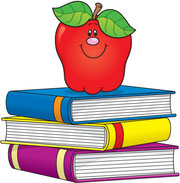
- Create a blank presentation and insert a Title Slide; add content that makes sense for this presentation.
- Add one slide per class.
- Set a different background for each slide of the presentation.
- Include a minimum of 3 bullet points on each class slide.
- Include a minimum of 3 graphics somewhere in the presentation.
- Create a "conclusion slide" at the end of the presentation.
- Insert "transitions" between each slide.
- Use "custom animation" for the entrance of each bullet on the class slides.
- Save and prepare for submission!
 Microsoft Office
Microsoft Office