4 or More...
|
| Types of Music | Modes of Transportation | Different Sports | States in the U.S. | Team Mascots |
| Countries | Types of Candy | Amusement Parks | Cities in Wisconsin | Candy Bars |
| Disney Characters | Board Games | Coffee Varieties | Animated Movies | Subway Sandwiches |
| Search Engines | College Basketball Teams | Milwaukee Brewers | Cell Phone Providers | Colleges or Universities |
Select a topic from above (or get another idea approved) to complete presentation - a comparison of four! Be creative, compare and contrast, and share similarities and differences regarding the topic of your choice! Have fun with this and remember to include the components listed below!
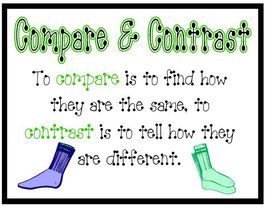
- Add a Title Slide and content that makes sense for your topic.
- Add one slide per area of comparison - 4 slides total.
- Set a background for the presentation that is a good fit for the topic you selected.
- Edit the "Master Slides" to include a graphic in the lower right corner of each slide that relates to your topic.
- Include a minimum of 3 bullet points on each slide that identifies the comparison to be made.
- Include graphics to further explain the contents.
- Animate the entrance of at least one graphic.
- Create a "conclusion slide" at the end of the presentation to summarize the information shared. (Sometimes a table works well for this.)
- Insert "transitions" between each slide.
- Use "custom animation" for the entrance of each bullet point.
- Make use of the "notes" area to include additional information about the comparisons.
- Add a minimum of one text hyperlink to the web for more information on your topic.
 Microsoft Office
Microsoft Office